
Eligibility: Students from Class 8 and above are eligible to enroll in this course.

Course Code : S-C101

Course Code : S-D101

Course Code : M-A101

Course Code : M-A101

Course Code : M-A101

Course Code : M-A101

Course Code : S-C201

Course Code : S-C301

Course Code : S-C308

Course Code : S-C601

Course Code : S-D601

Course Code : S-C302

Course Code : S-C303

Course Code : S-C304

Course Code : S-C305

Course Code : S-C306

Course Code : S-C307

Course Code : S-C102

Course Code : S-C103

Course Code : S-C104
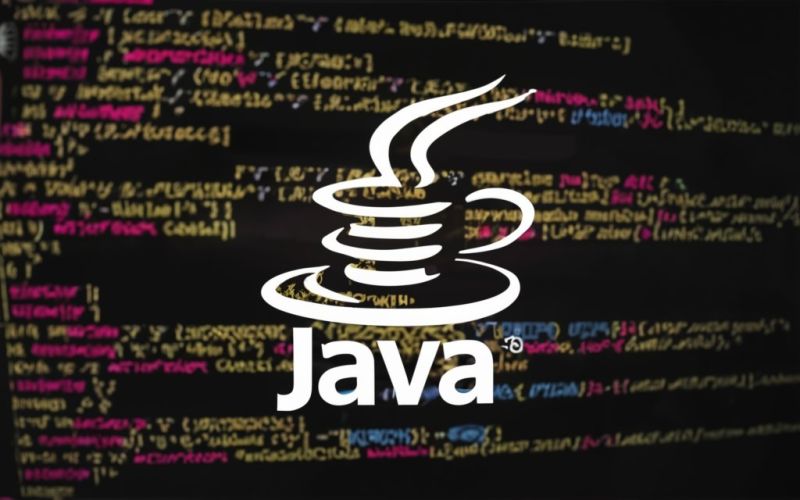
Course Code : S-C401

Course Code : S-C402

Course Code : S-C403

Course Code : S-C404

Course Code : S-C501

Course Code : S-C502

Course Code : S-C503

Course Code : S-C504

Course Code : S-C309

Course Code : S-C310

Course Code : S-C105

Course Code : S-C311

Course Code : S-C312

Course Code : S-C701

Course Code : S-C702

Course Code : S-C801

Course Code : S-C802

Course Code : S-C901

Course Code : S-C803

Course Code : S-D102

Course Code : S-C106

Course Code : M-C107

Course Code : M-D103

Course Code : M-D104

Course Code : S-D502

Course Code : S-D103

Course Code : S-D104

Course Code : S-C405

Course Code : S-C107

Course Code : M-A107

Course Code : S-C101

Course Code : M-P101

Course Code : M-P102

Course Code : M-A102

Course Code : M-A103

Course Code : M-D105

Course Code : S-C108

Course Code : M-D803

Course Code : M-D108

Course Code : M-D109

Course Code : M-S101

Course Code : M-S102

Course Code : M-A107

Course Code : S-C620

Course Code : S-C621

Course Code : S-C621

Course Code : S-C621

Course Code : S-C621

Course Code : S-C621

Course Code : S-C621

Course Code : S-C621

Course Code : S-C621

Course Code : S-C621

Course Code : S-C621

Course Code : S-C621
Course Code : S-C622
Course Code : S-C623
Course Code : S-C624
Course Code : S-LRS01
Course Code : S-LRS01
Course Code : S-LRS01
Course Code : S-LRS02
Course Code : S-LRS03
Course Code : S-LRS04
Course Code : S-LRS05

Course Code : M-A101
Course Code : S-NEXT01
Course Code : S-NEXT01
Course Code : S-NEXT02
Course Code : S-NEXT02

Course Code : S-C308

Course Code : S-C308

Course Code : S-C308

Course Code : S-C308

Course Code : S-C308

Course Code : S-D101

Course Code : S-C303

Course Code : M-P102
Course Code : S-LRS01

Course Code : S-C101
Course Code : S-402

Course Code : S-D101

Course Code : S-C201

Course Code : S-C101

Course Code : S-C101

Course Code : S-C101

Course Code : M-A101
Course Code : S-CTTC-01

Course Code : S-DM
Course Code : S-CTTC-01

Course Code : S-DM

Course Code : S-D101

Course Code : S-C201

Course Code : S-C301

Course Code : S-C308

Course Code : S-C308

Course Code : S-C308

Course Code : S-C308
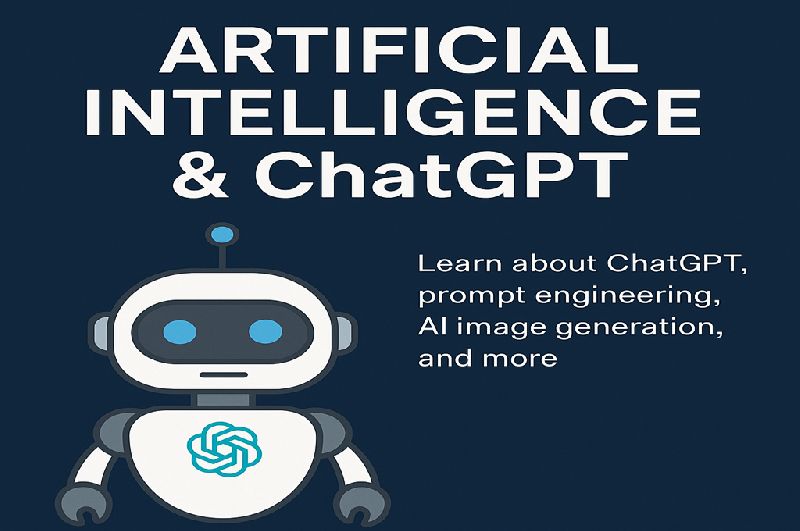
Course Code : S-AI101
Course Code : S-C406
Course Code : S-S-PDS
Course Code : S-S-PDS



